Once your job application is ready, you have two choices how to share it with candidates. Here's the steps to create a link so you can share it online.
- Click on the Job Application icon.
- In the Job Application page, click on the Send Application button on the left.
- Click Share Job Application.
- You will see two options on how to send an applicant your company’s job application: Get Link or Send Email.
- Select Get Link and the Get Link pop-up will open.
- Click Copy URL.
- Paste the URL link to your company’s website or intranet, a social media profile, online application site or anywhere else you like. The link to your company's application does not change, so you can use it as often as you wish.
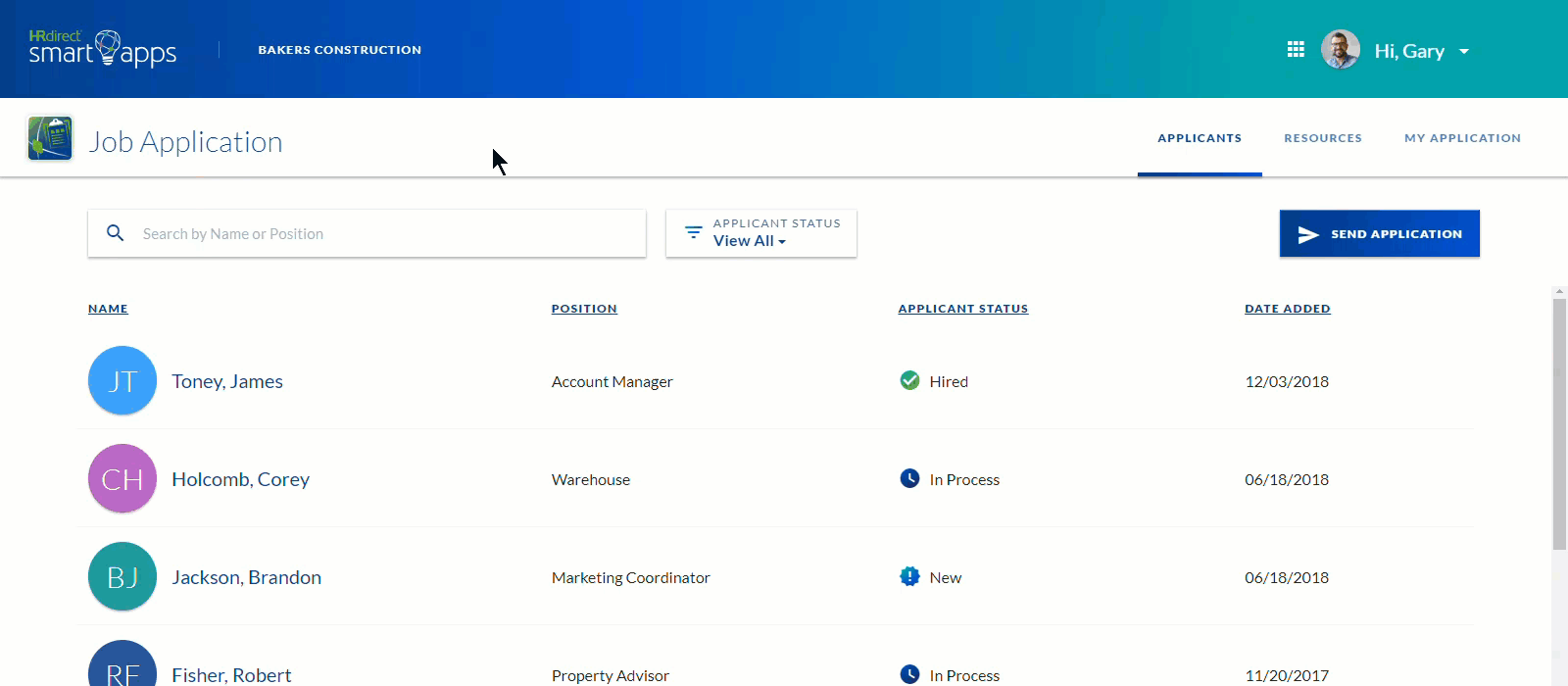
Related: Send a Job Application via Email

Comments
0 comments
Article is closed for comments.