Once you have received applications, you can disposition the status of your applicants. Your disposition choices are: Hire, Reject or Withdraw. You can also reinstate an applicant if you have previously dis-positioned it. Below are the steps to change the status of an applicant.
In Process - Use this status for an applicant that you are considering as a candidate.
Hired - Use this status for an applicant that you are ready to hire.
Rejected - Use this status for an applicant that you are no longer considering as a candidate.
Withdraw - Use this status for an applicant that no longer wants to be considered for a position at your company.
Hire an Applicant
Use this status for an applicant that you are ready to hire.
- On the Applicants page, click on the applicant’s name.
- In the Job Application slide-out, click Update Status button on the top-right of the page.
- In the Update Status drop-down select the Hire option.
- On the Hire Applicant pop-up, click on the Continue button to confirm that you wish to hire the applicant.
- The employee will be automatically be added to Employee Records app. A pop-up will confirm the data was transferred into the Employee Records app.
- Click X button to close the hired application.
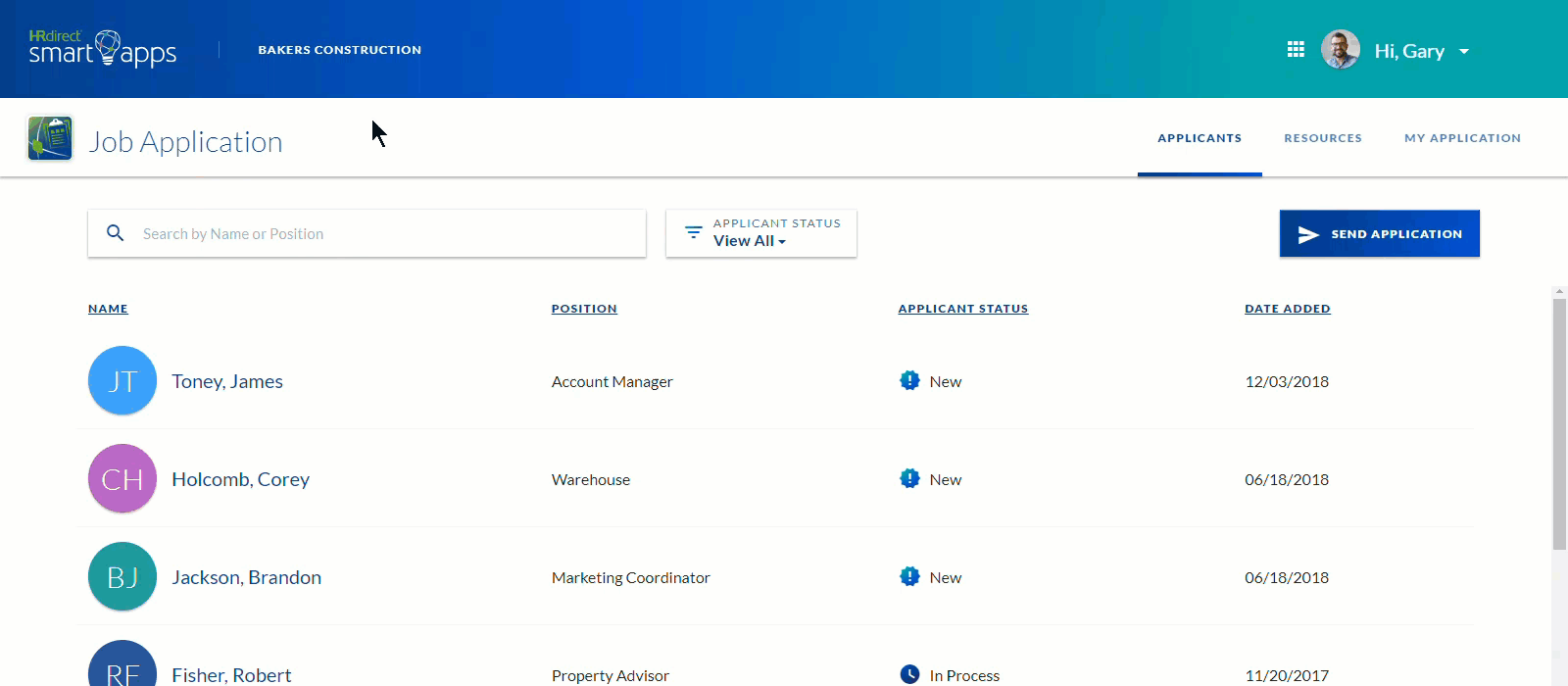
Your new employee will appear in the Employee Directory of the Employee Records app.
Reject an Application
Use this status for an applicant that you are no longer considering as a candidate.
- On the Applicants page, click on the applicant’s name.
- In the Job Application slide-out, click Update Status button on the top-right of the page.
- In the Update Status drop-down select the Reject option.
- On the Reject Applicant pop-up, click on the Continue button to confirm that you wish to reject the applicant.
- Click the X button to close the rejected application.
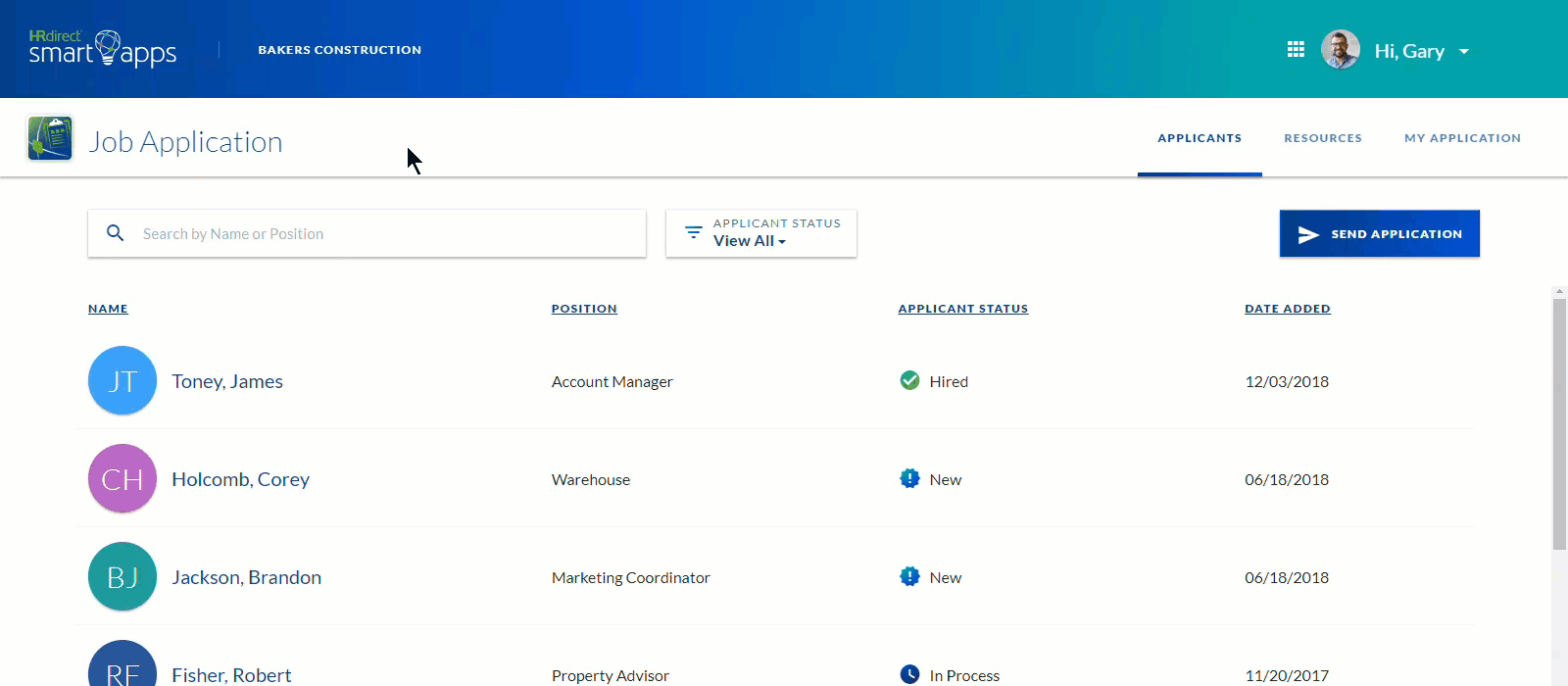
Rejected applicants will NOT be notified. This is for your records only.
Withdraw an Application
Use this status for an applicant that no longer wants to be considered for a position at your company.
- On the Applicants page, click on the applicant’s name.
- In the Job Application slide-out, click Update Status button on the top-right of the page.
- In the Update Status drop-down select the Withdraw option.
- On the Withdraw Applicant pop-up, click on the Continue button to confirm that you wish to withdraw application.
- Click the X button to close the withdrawn application.
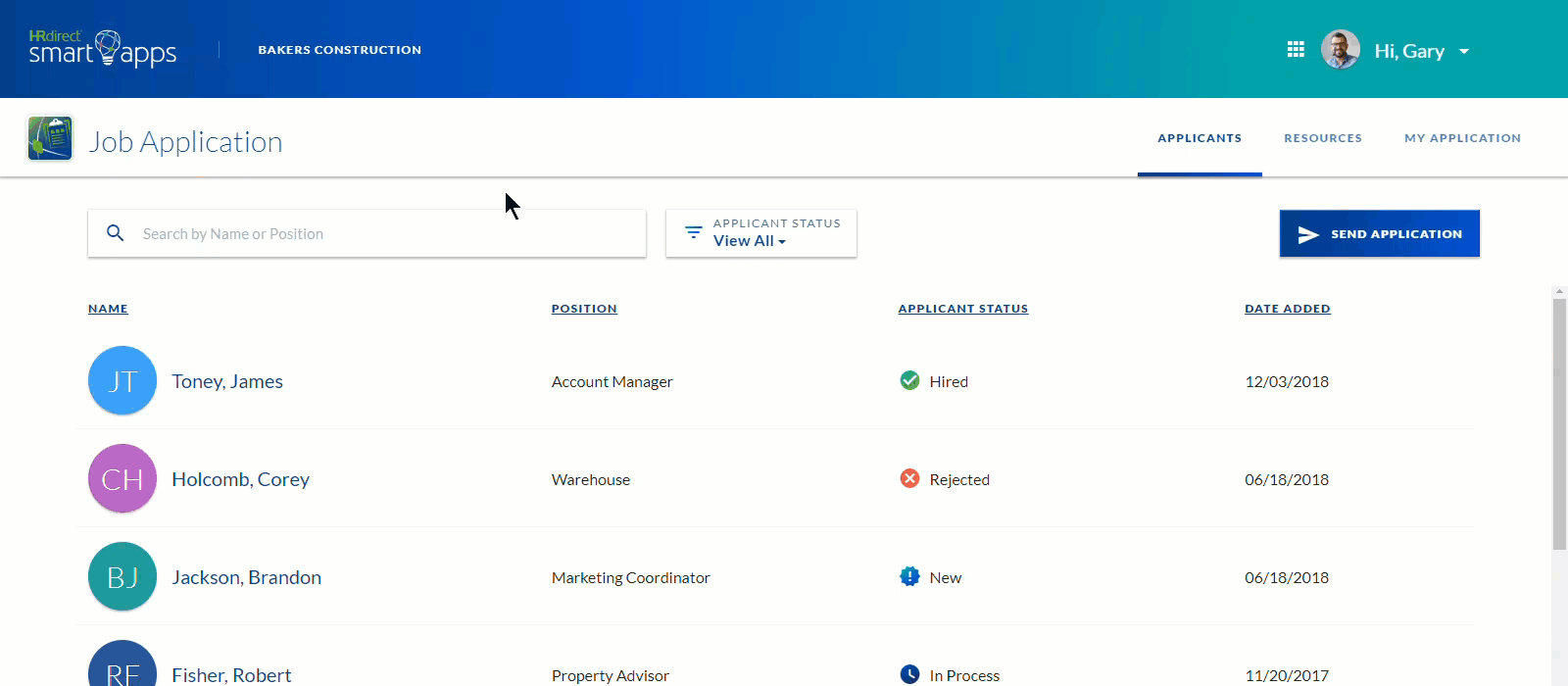
Reinstate an Application
Use this status if an applicant was previously rejected or withdrawn and you'd like to reinstate them as an active applicant.
- On the Applicants page, click the Applicant Status filter and select the Rejected or Withdrawn checkbox.
- Click on the name of the applicant that you would like to reinstate.
- On the Job Application slide-out, click Update Status button on the top-right of the page.
- In the Update Status drop-down select which status you would like this applicant to be in: New or In Process.
- Click the Continue button in the "Move to" pop-up to confirm that you want to reinstate the application to that status.
- Click the X button to close the reinstated application.
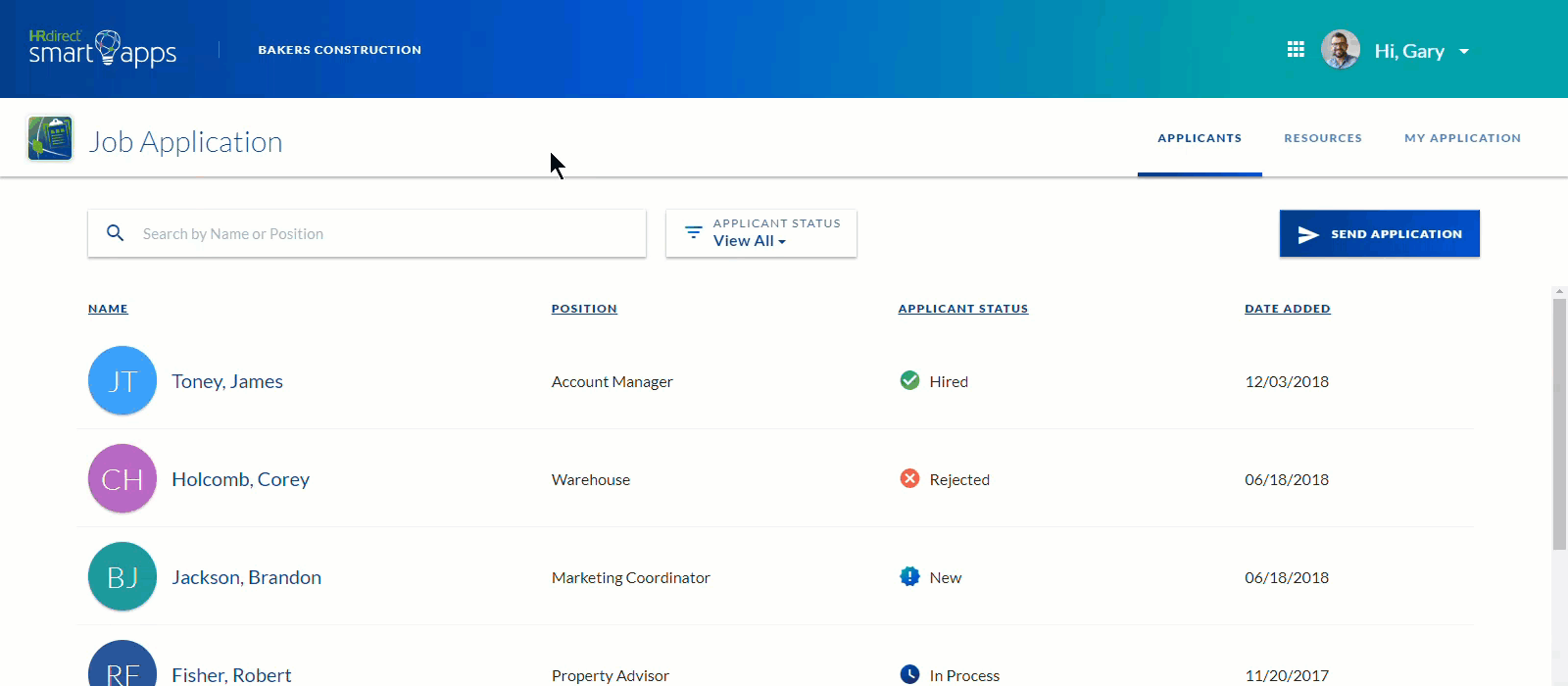

Comments
0 comments
Article is closed for comments.