Here's the steps to update your company's name or address on your job application.
- In the Applicants page, click My Application tab on the top-right.
- In the Company Information section, you will see the Company information currently being used. To update, click Edit.
- On the Company Information pop-up, edit the information you wish to update for Company Name, Street Address, Country, City, State and Zip Code.
- Click the checkbox to agree that, “I understand that updating my company information here will also update this information in my company’s account settings.”
- Confirm your information is correct and click Save.
- Your company’s information will be updated on all new job applications.
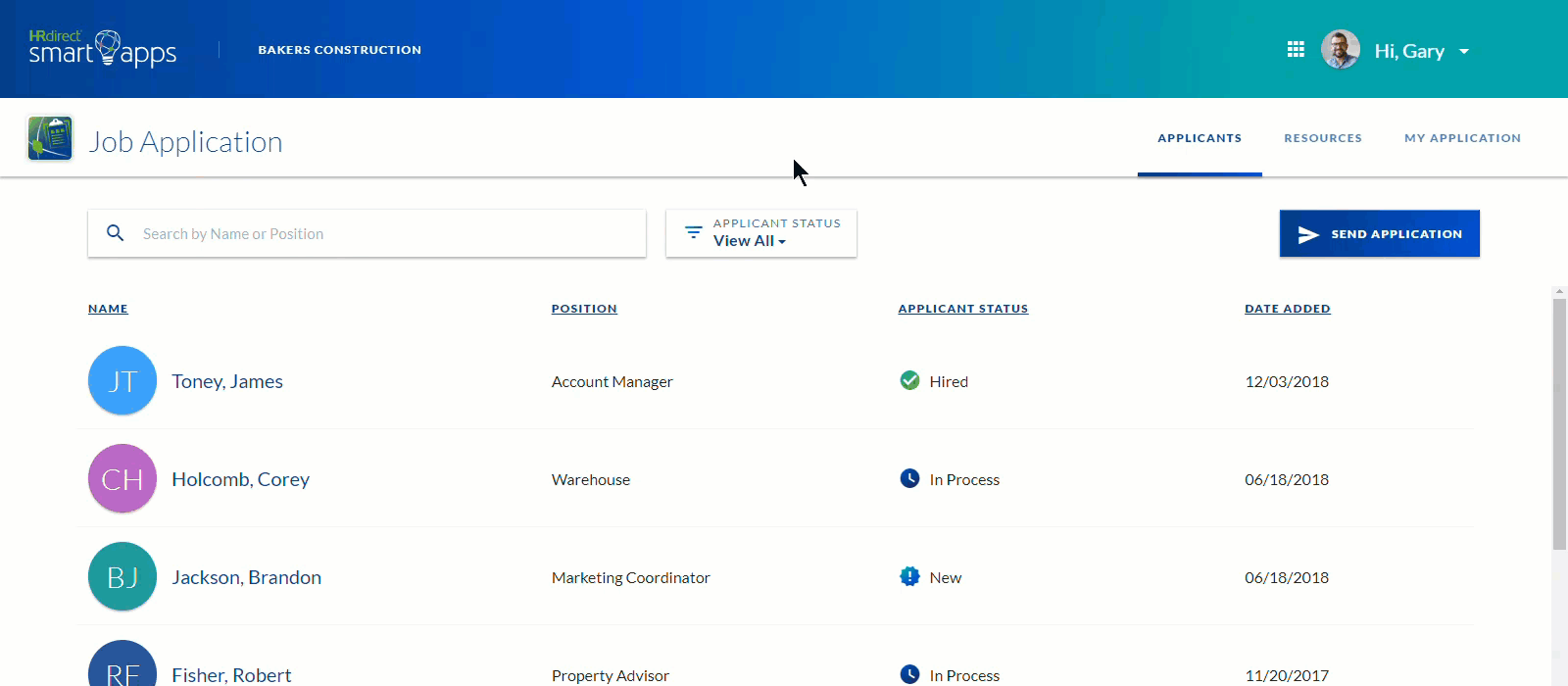

Comments
0 comments
Article is closed for comments.