Here's how to download an applicant’s cover letter/resume.
- In the Applicants page, click on the applicant’s name.
- The applicant’s job application will slide out.
- On the top of the slide-out page, click the Files tab.
- By hovering your mouse over the file that you would like to download, a Download button will appear.
- Click the Download button.
- Depending on your web browser, the download file may appear in a different areas.
- Click on the downloaded file to open the file. When the file is opened, you will have the option to save or print file.
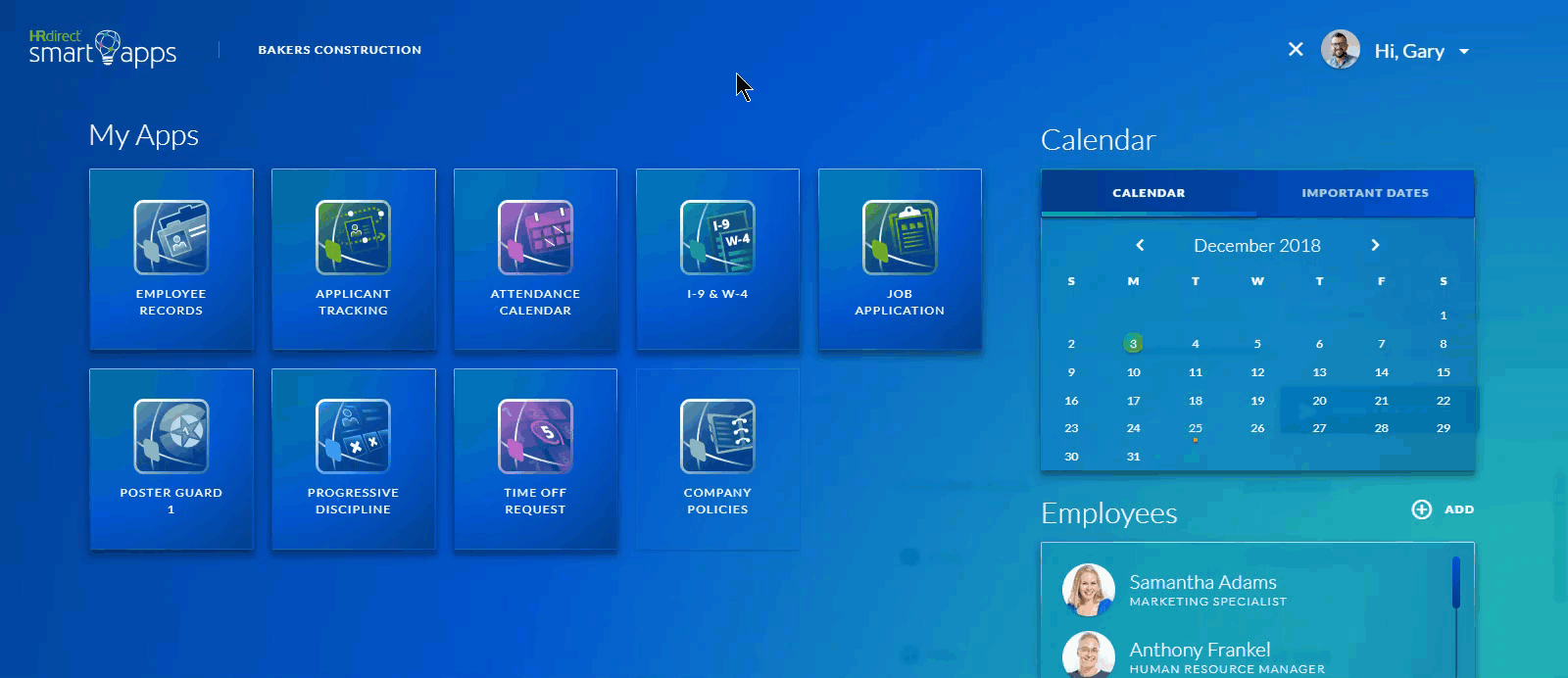
Related: Upload a Cover Letter and Resume

Comments
0 comments
Article is closed for comments.