Here's how job applicants can upload their cover letter and/or resume to their online job application:
- At the bottom of the job application in the Cover Letter/Resume section, click on Upload Files.
- An Upload Files window will appear. Click on Select Files.
- Select the files to upload and click on Open to begin the upload.
- Once the file is successfully uploaded, they will have a check mark at the end of the file name to show that they have been uploaded.
- Repeat steps 2-4 to upload additional documents.
- Click Done.
- In the Job Application, you will see your uploaded files.
- Click Complete to submit the job application.
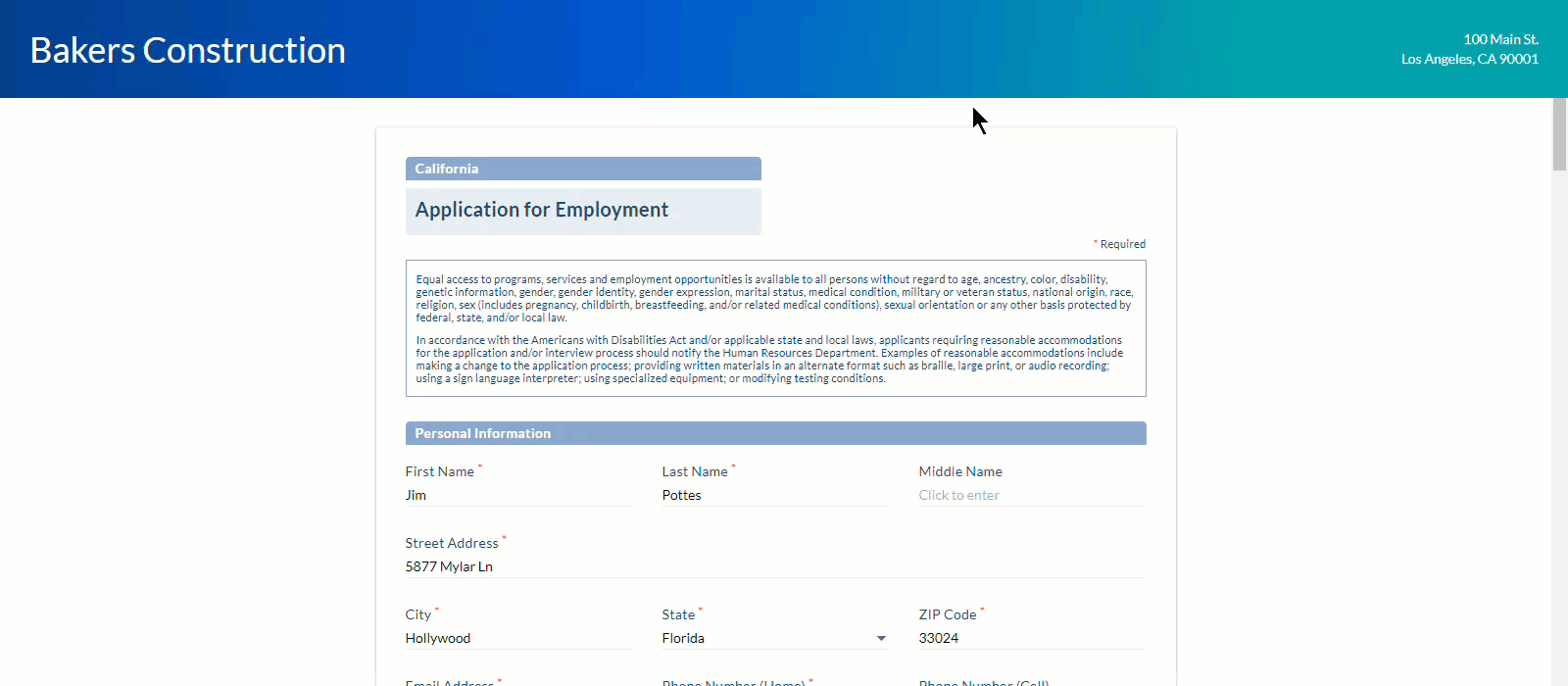
Related: Download a Cover Letter and Resume

Comments
0 comments
Article is closed for comments.