This article is to assist our members on how to show or hide questions on their Job Application.
- Let’s start by clicking on the “My Application” tab on the top right of the page.
- In the “My Application” page, you may scroll down and select the questions that you would like to show or hide from your company’s job application.
- By clicking on the toggle switch to show, these questions will appear on the job application.
- By clicking on the toggle switch to hide, these questions will not appear on the job application.
- The questions that are locked by default can’t be changed since those are required questions that have to be asked.
- Once you are done selecting the questions that you will like to show and hide, click on the “Save” button to save your changes.
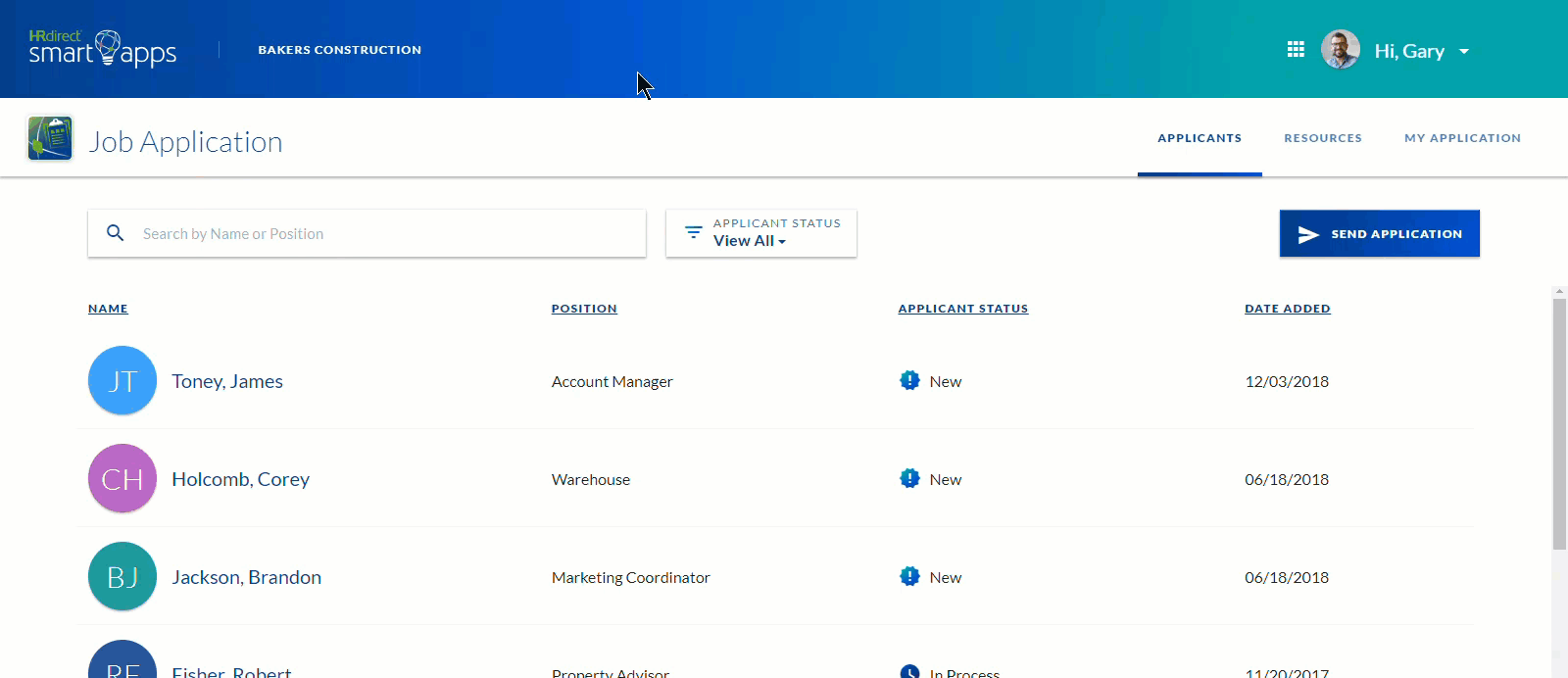

Comments
0 comments
Article is closed for comments.