Once your job application is ready, you have several options for sharing it with candidates. Here's the steps to email your job application:
- Click on the Job Application icon.
- In the Job Application page, click on the Send Application button on the left.
- You will see two options on how to send an applicant your company’s job application: Send Email or Get Link.
- Select Send Email and the Send Email pop-up will open.
- Enter the candidate’s email address in the Send To field, enter a Subject and Message. You can use the default subject line and message or delete them to create your own.
- Click Send when you are ready to email the candidate your company’s job application. The link to your application will be included in the email.
Note: You cannot see a history of job application emails you've previously sent. If you are unsure, simply send another email.
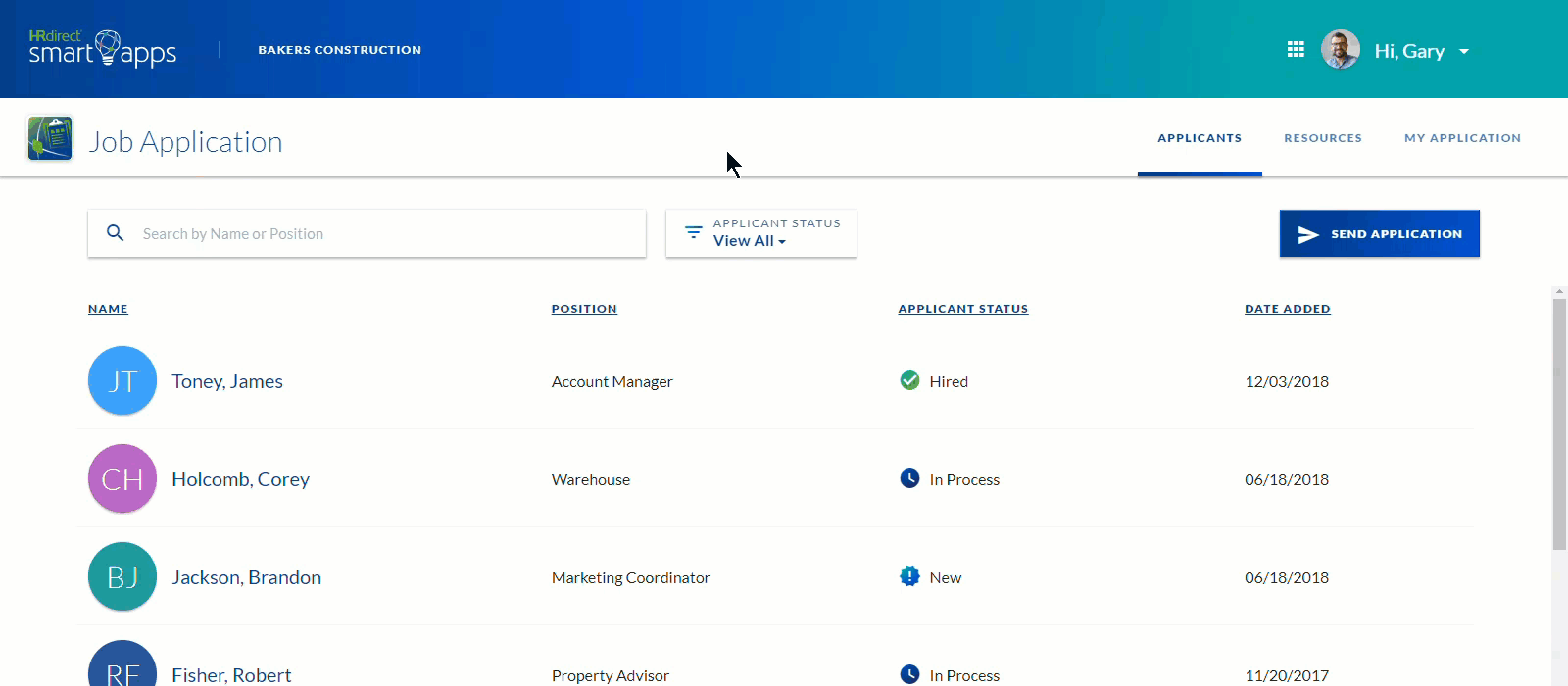
Related: Share a Job Application Link Online

Comments
0 comments
Article is closed for comments.