- After logging in to your account, click on the Employee Records icon.
- Click on the employee's name on the Directory page.
- In the employee's profile, click on the Job Details tab.
- On the Separation Date field select/or enter the employee's last date of employment with your company.
- On the date that was entered, this employee will become inactive and will no longer have access to their HRdirect Smart Apps account.
- In the pop-up, click on the Yes button to confirm the date.
- Click the Save button to save your changes.
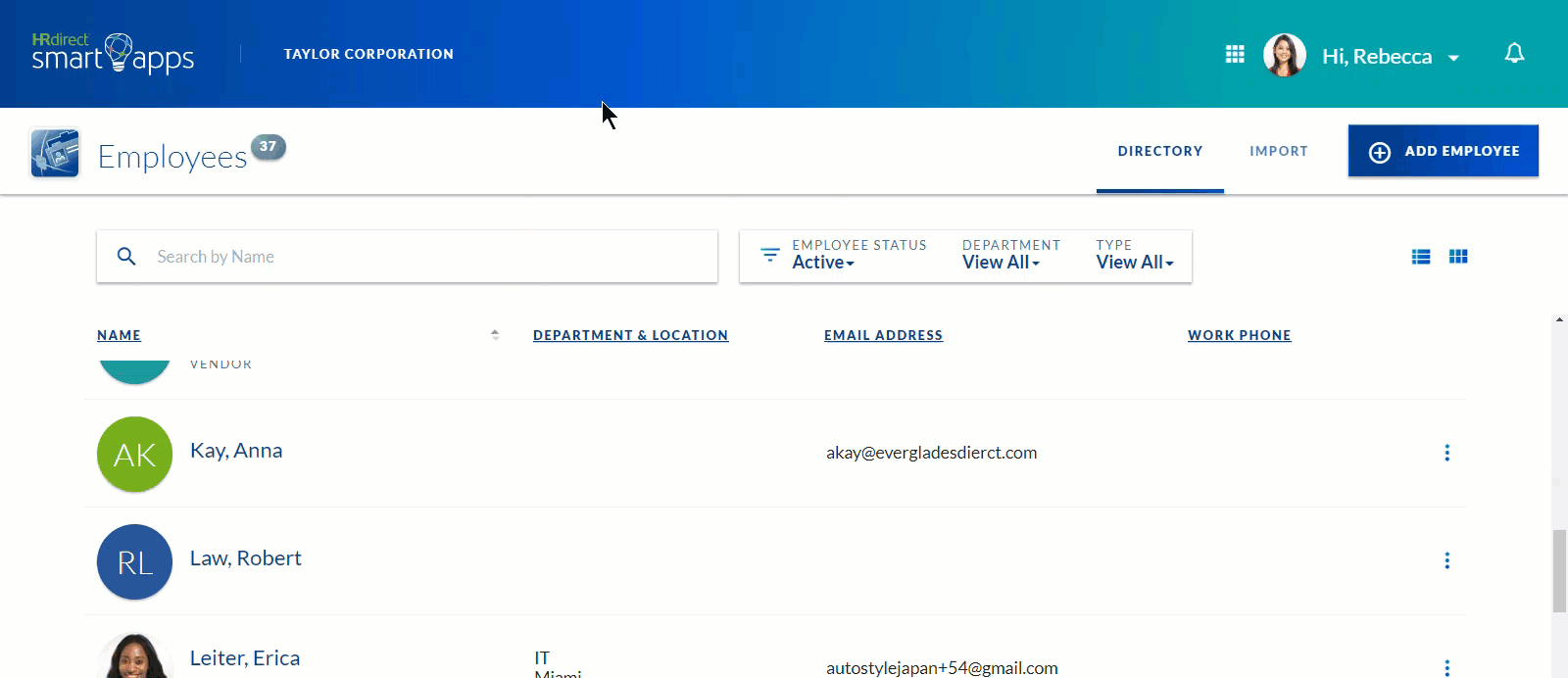

Comments
0 comments
Article is closed for comments.