Here's how to add a file to an employee’s profile once you have logged in:
1. Click on the employee’s name to which you would like to add a file.
2. After you've clicked on the employee’s name, the employee profile card will appear. Click on the “Files” tab to open the files page.
3. In the “Files” page, click on the “Upload” button.
4. Select the file(s) you would like to upload, you may also upload more files by clicking on the "Select Files" button after first file is uploaded. *Important** Please make sure that the file(s) that you are uploading doesn't have any special characters.
5. Click the “Done” button when you are done uploading all the files for the employee.
6. When you click the “Done” button, you will see the file on the Employee’s File page.
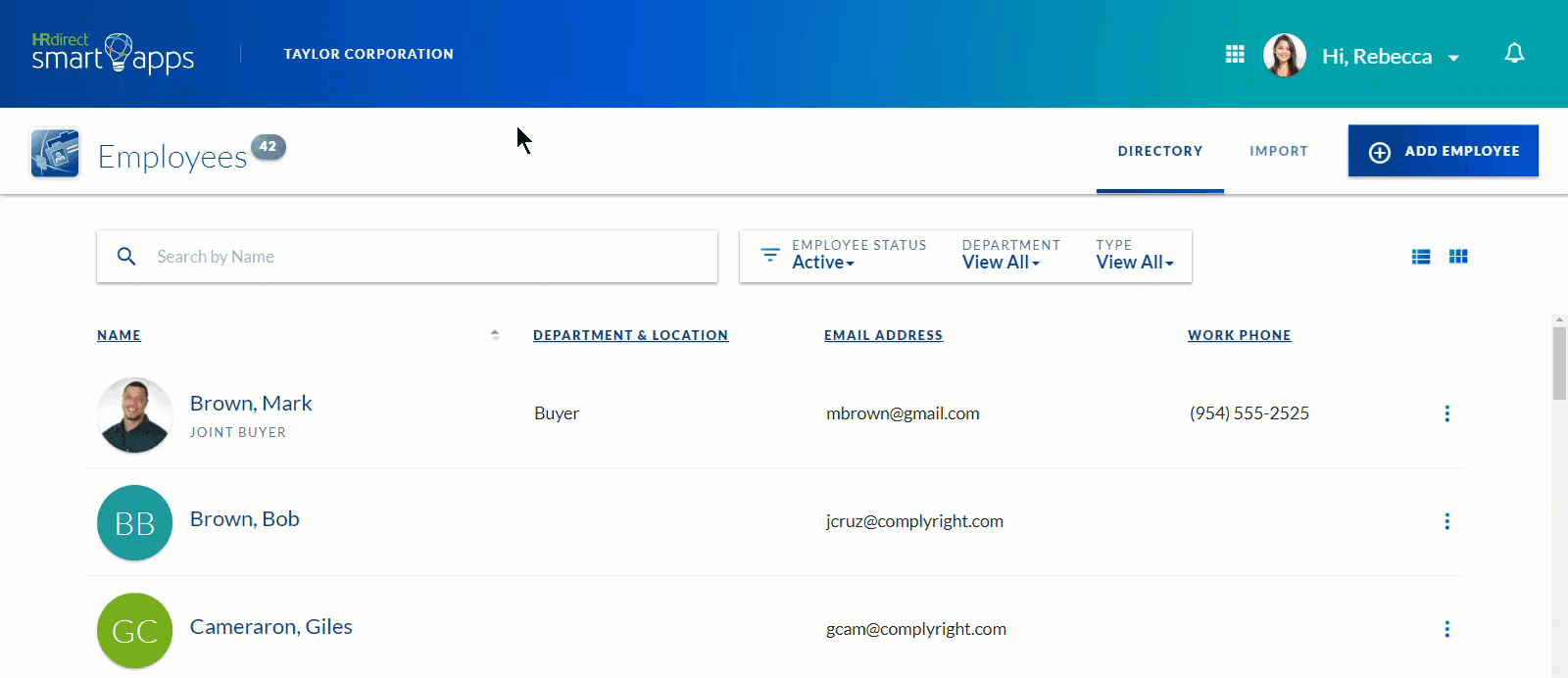

Comments
0 comments
Article is closed for comments.