Here are the steps to how to import your employees:
1. Click the Import button on the top-right corner of the page.
*The Import Employees page will appear with a series of three steps. Click the Excel icon to download the template.
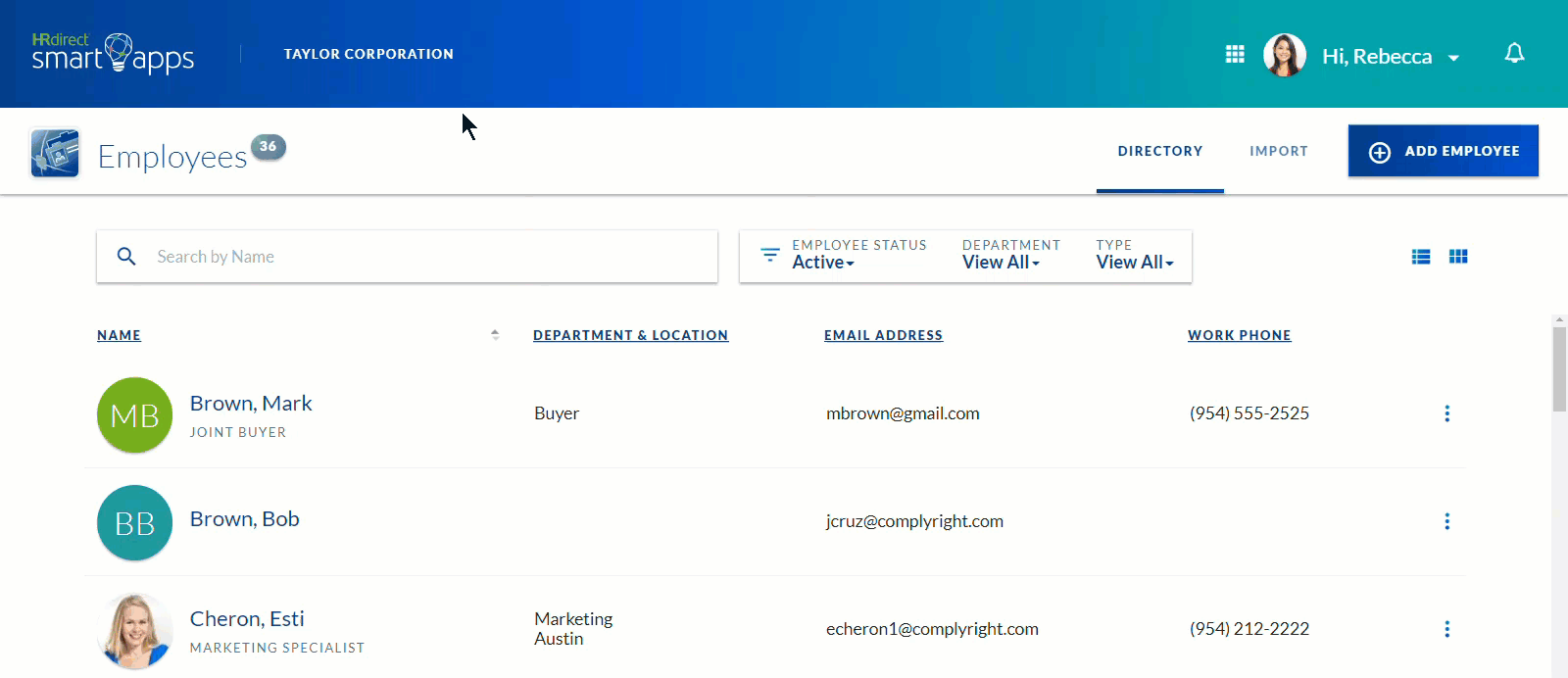
2. Once the file downloads, click on the file to open it. All the information needed on the template will be the employee’s first name, last name, and email address. Remember to save the template to your computer.
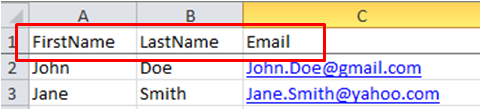
*Please read step 2 before you save your template.
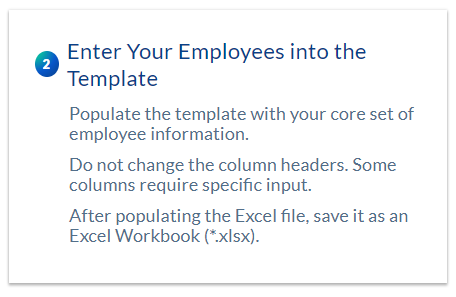
3. Click the Import Employees button and select the template you saved.
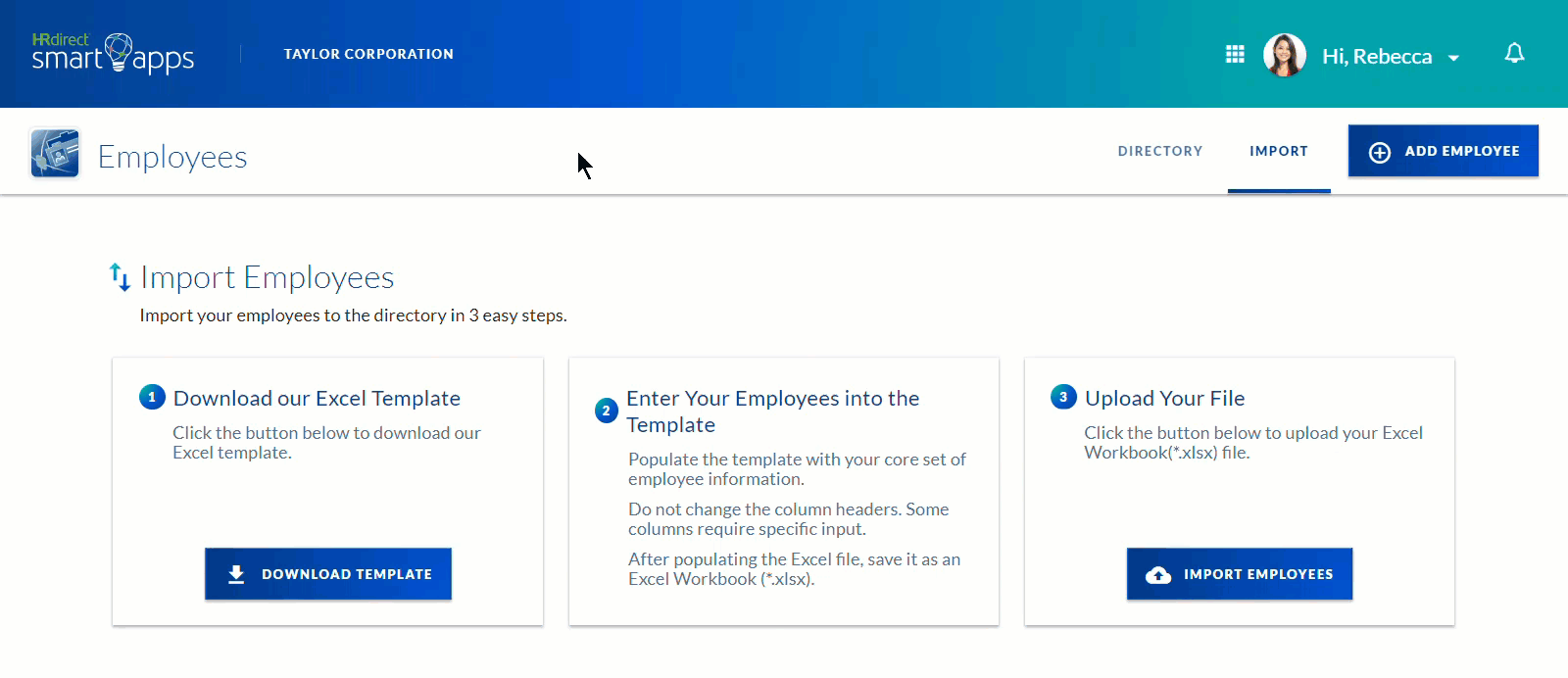
4. You will see added employee(s) in the Employee Directory.

Comments
0 comments
Article is closed for comments.