You can allow your employees to add their own data to their personal Employee Profile by enabling self-service. Once you have logged in:
1. Click on the employee’s name to which you would like to self-service.
2. The employee's Profile card will appear. Click the Self-Service tab to open Self-Service page.
3. You will see if the employee has been invited to use Self-Service. Click the Send Invite button. An email will be sent to the employee's email address.
4. Then, you'll see confirmation on the page once the email was sent. If the employee doesn't receive the invitation, first ask them to check their Spam/Junk folder in their email service. You can always click on the Resend Invite button and another invitation will be sent to the email address in the employee's profile.
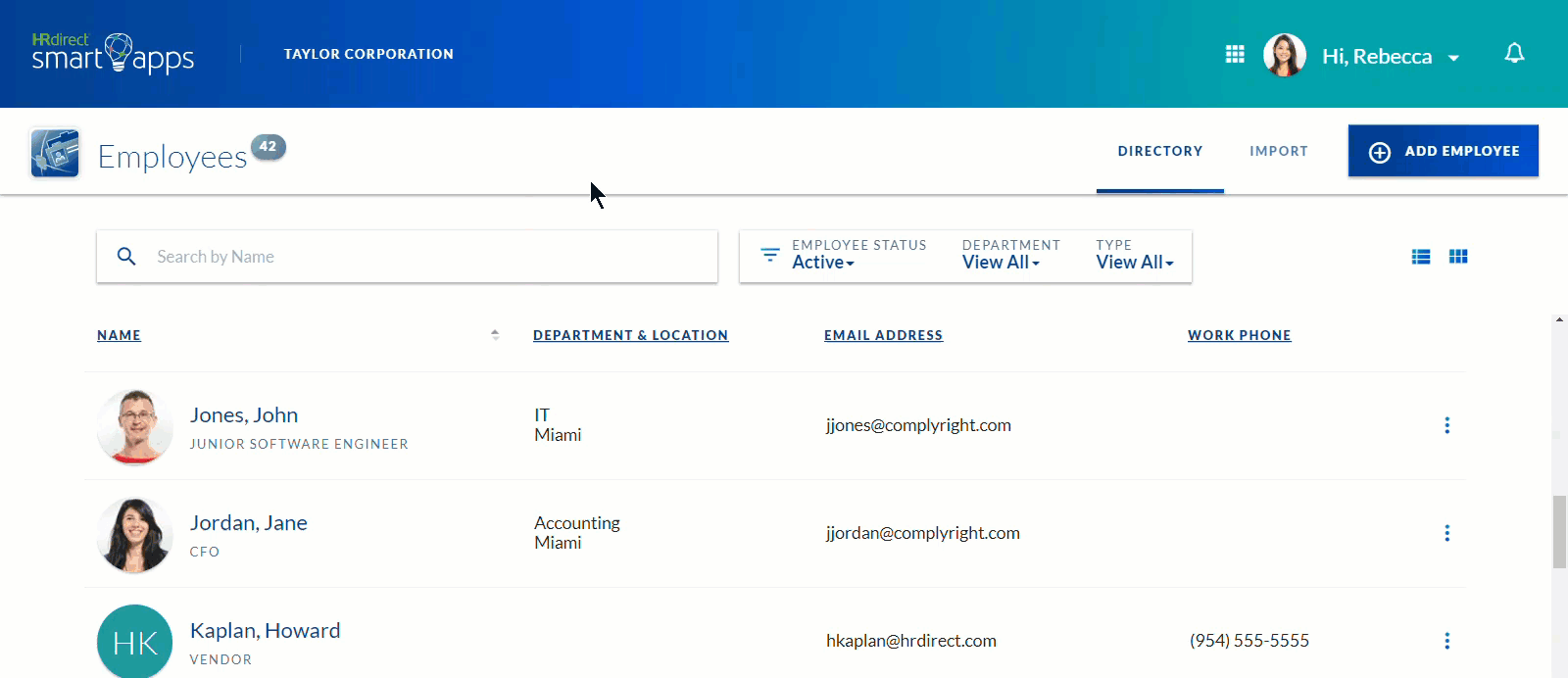

Comments
0 comments
Article is closed for comments.