Here is a helpful article on how to publish a policy:
- After selecting a policy and clicking on the Save & Add To Policies button, an Unpublished toggle will appear on the top right corner of the policy.
- Click on the toggle to open up the Publish Policy pop-up.
- In the pop-up, you will have the option to either Notify Employees or Don't Notify Employees.
- After selecting the notification option, click on the Publish button.
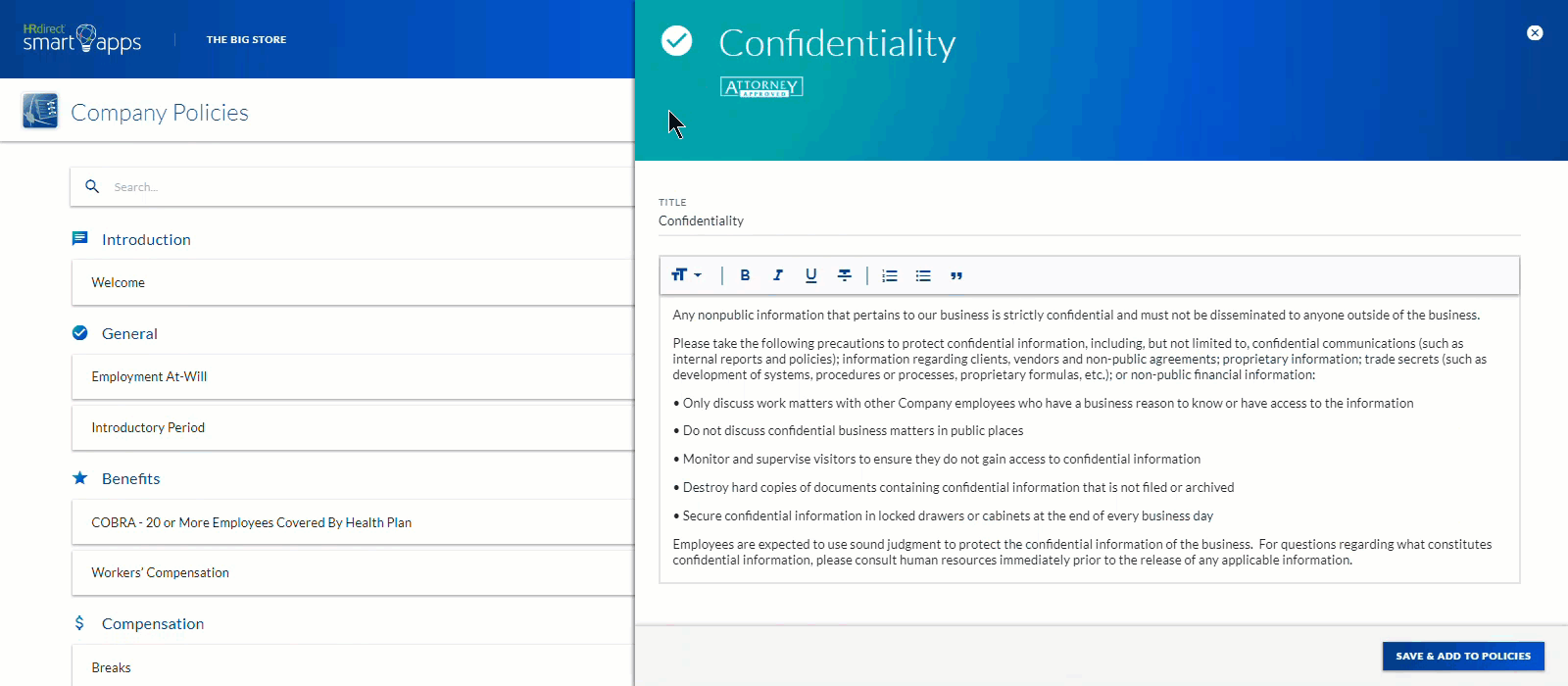
Next: How to Print a Published Policy or How to Email your Company Policy

Comments
0 comments
Article is closed for comments.