Here is a helpful article on how to print a published policy:
- Click on the Published tab.
- Select the policy you would like to print. (You can select the policy either on the left-side the page or by scrolling down on the page.)
- Next click on the Print button.
- Depending on your web browser, click on the print option to print the selected policy.
- Repeat Steps 2-3 to print the other policies.
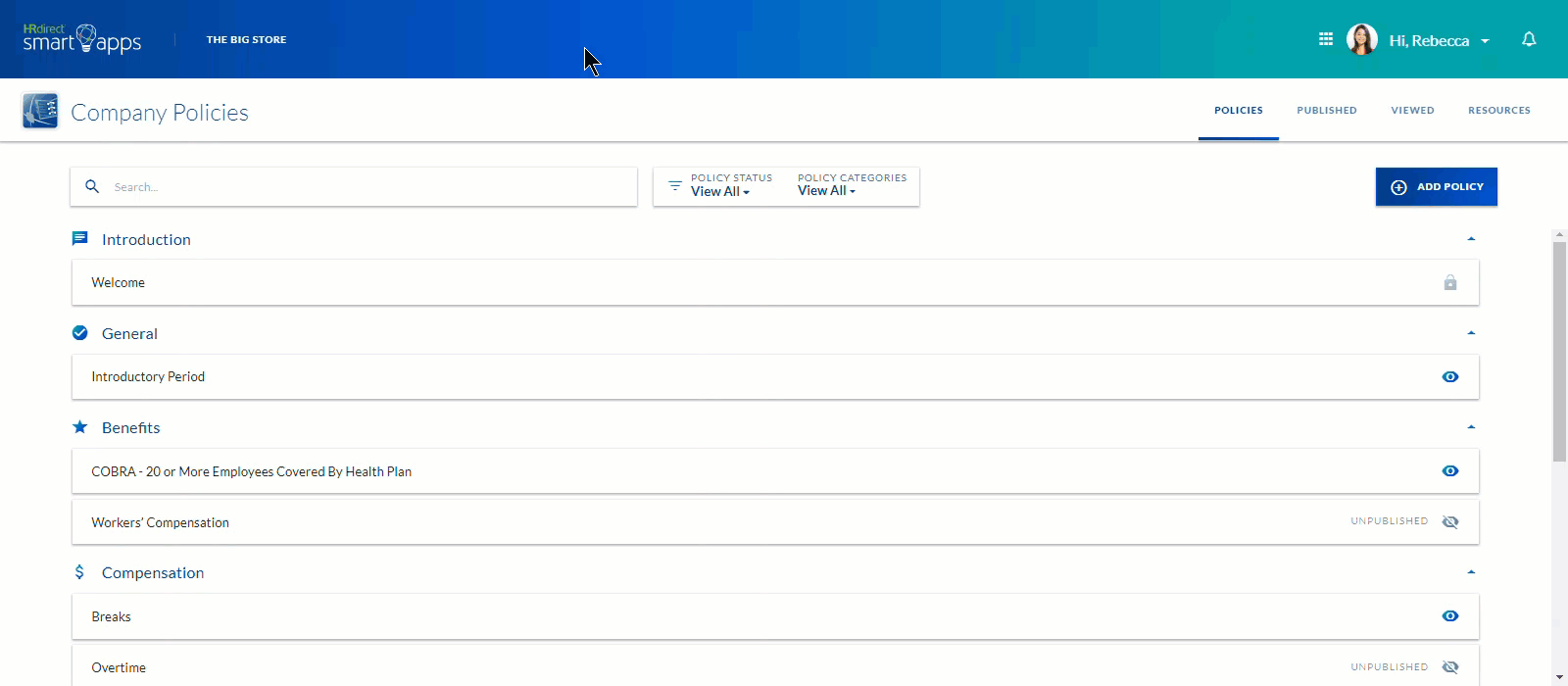

Comments
0 comments
Article is closed for comments.