Here is a helpful article on how to share your company policy via email to your employees:
- Click on the Published tab.
- Next click on the Notify button.
- In the Notify Employees pop-up, select either to send the company policy to All Employees or Select Employees option.
- All Employees: This option will send to all employees the company policy that has been assigned Company Policies permission.
- Select Employees: This option will allow the Admin to select the employee(s) that have been assigned Company Policies permission.
4. Click on the Notify button when done selecting the employee(s) option.
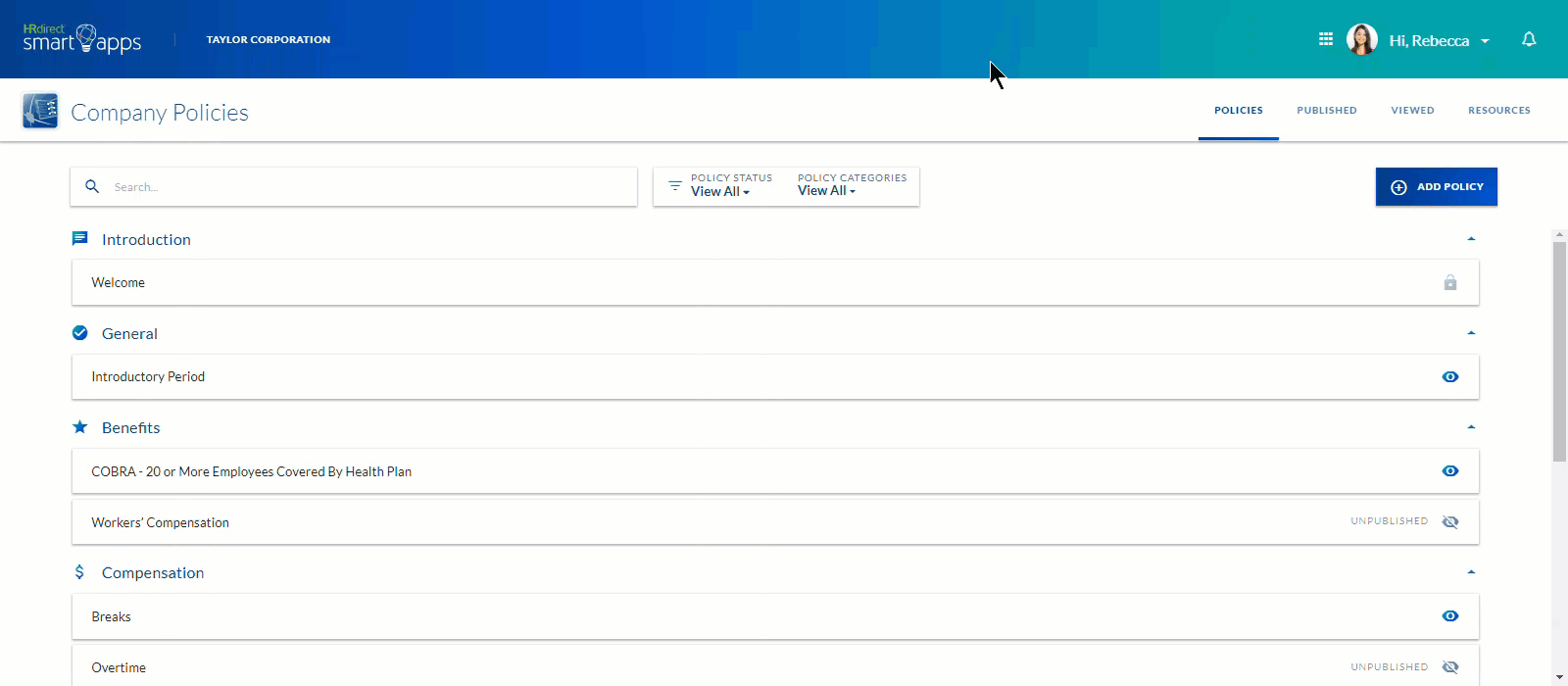

Comments
0 comments
Article is closed for comments.