Here is a helpful article on how to save your company policy as a pdf:
- Click on the Published tab.
- On the Published page, click on the Print button.
- On the print preview page, in the Destination section, click on the Change button.
- In the Select a Destination page, click on the Save as PDF option.
- Click on the Save button to save the policy as a pdf.
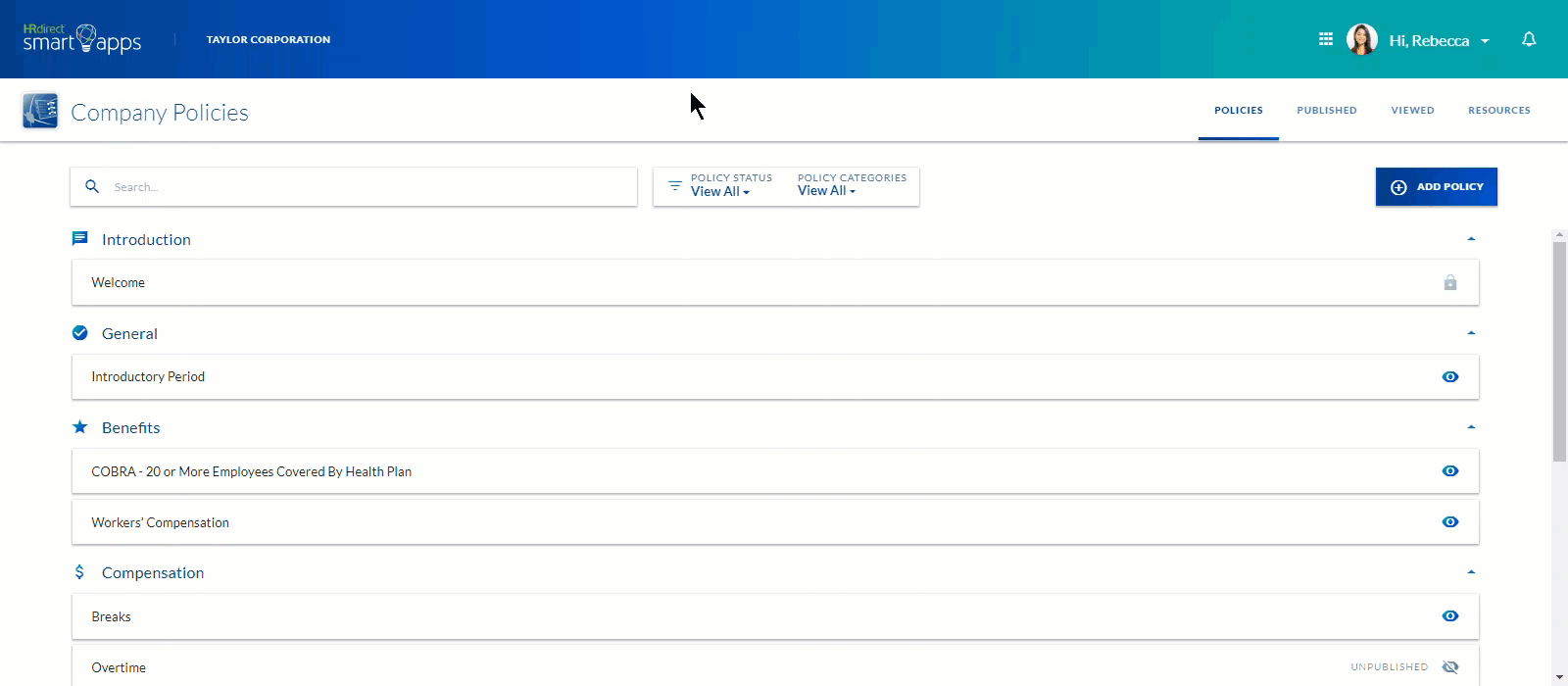

Comments
0 comments
Article is closed for comments.