Here is a helpful article that will assist you in getting started with the Company Policies app.
**Important** Please make sure that before creating your Company Policy, the employees receiving the company policy must have permission to view policy through the app. Click on the link: How to Assign Permissions to Employees
- Let's start by clicking on the Company Policies app icon.
- A "Welcome to Company Policies" pop-up will appear; read and click on the Next button to continue.
- Select the State your company is in and click the Next button.
- In the next pop-up, enter the Name, Email Address and Contact Number of the person who will be responsible for handling questions about your company's policies.
- Click on the Next button to continue.
- Please review the information that was entered and click on the Get Started button to continue.
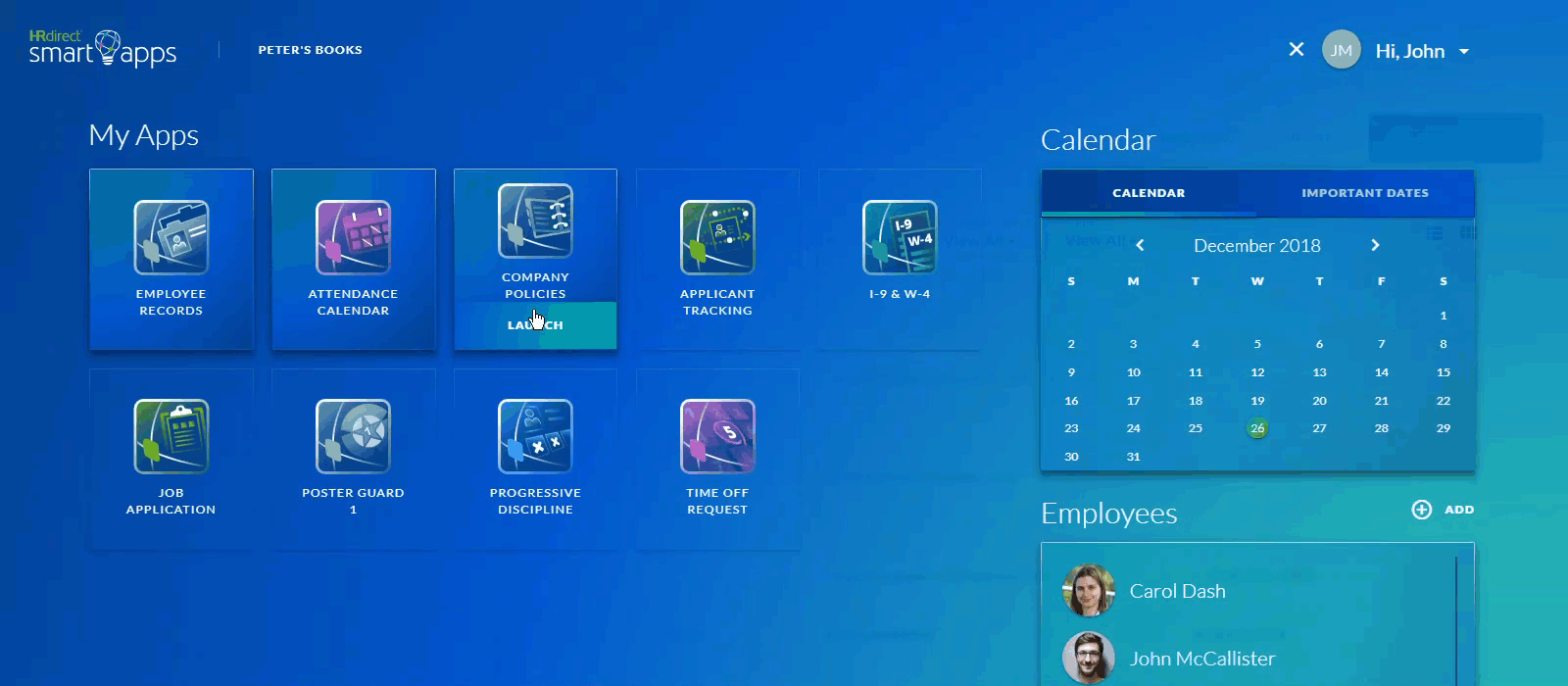
Next: How to Add a Policy

Comments
0 comments
Article is closed for comments.