Here is a helpful article on how to delete a policy from your company policies:
- On the Policies page, select the policy you would like to delete by clicking on the policy's name.
- In the policy slide-out, click on the vertical menu (the three vertical dots).
- Click on Delete From Policies option that appears.
- A Delete Policy pop-up will appear, click on the Delete button to delete this policy from your published policies.
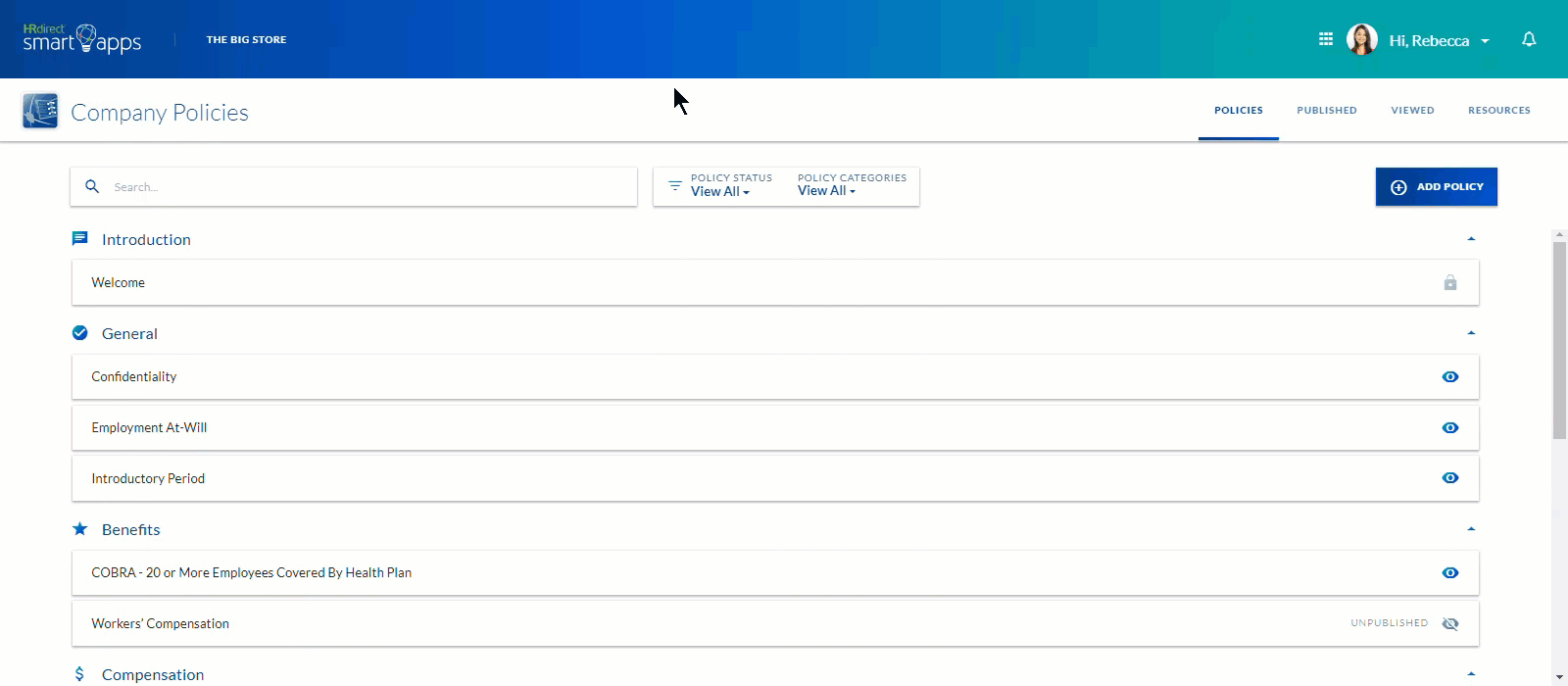

Comments
0 comments
Article is closed for comments.