Here is a helpful article on how to cancel your Smart Apps subscription(s):
- After logging in, click on the Account Menu on the Home Screen.
- Select the Subscriptions option from the Account Menu drop down.
- In the My Dashboard page, in the Subscriptions section, click on the vertical menu (the 3 vertical dots) at the end of the app that you would like to cancel.
- Click on the Cancel option that pops up.
- In the Cancel Subscription? pop-up, click on the Cancel Subscription button.
- You will now see that app has been cancelled and will expire on the renewal date.
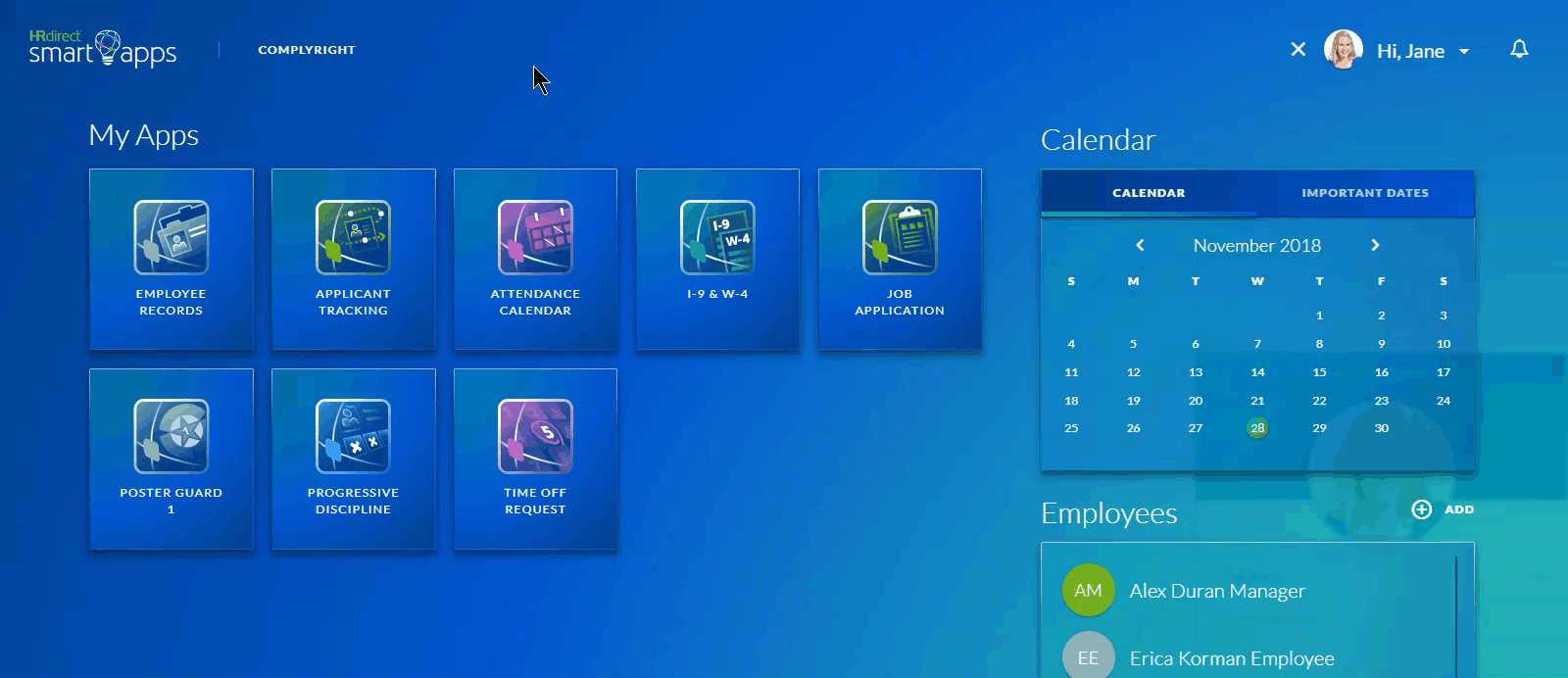

Comments
0 comments
Article is closed for comments.