It’s important for your employees to know whom they can go to with questions related to the harassment training videos or to make a harassment complaint. Keep the primary contact information updated on the Settings page. This information is displayed at the end of each training module.
1. When in the Harassment Training Smart App, click on the Settings page.
2. On the Settings page, you can edit the following information for the primary contact person:
a. First Name
b. Last Name
c. Email Address
d. Phone Number
3. Once those are edited, select the Save button.
4. This information now will be updated on all training modules.
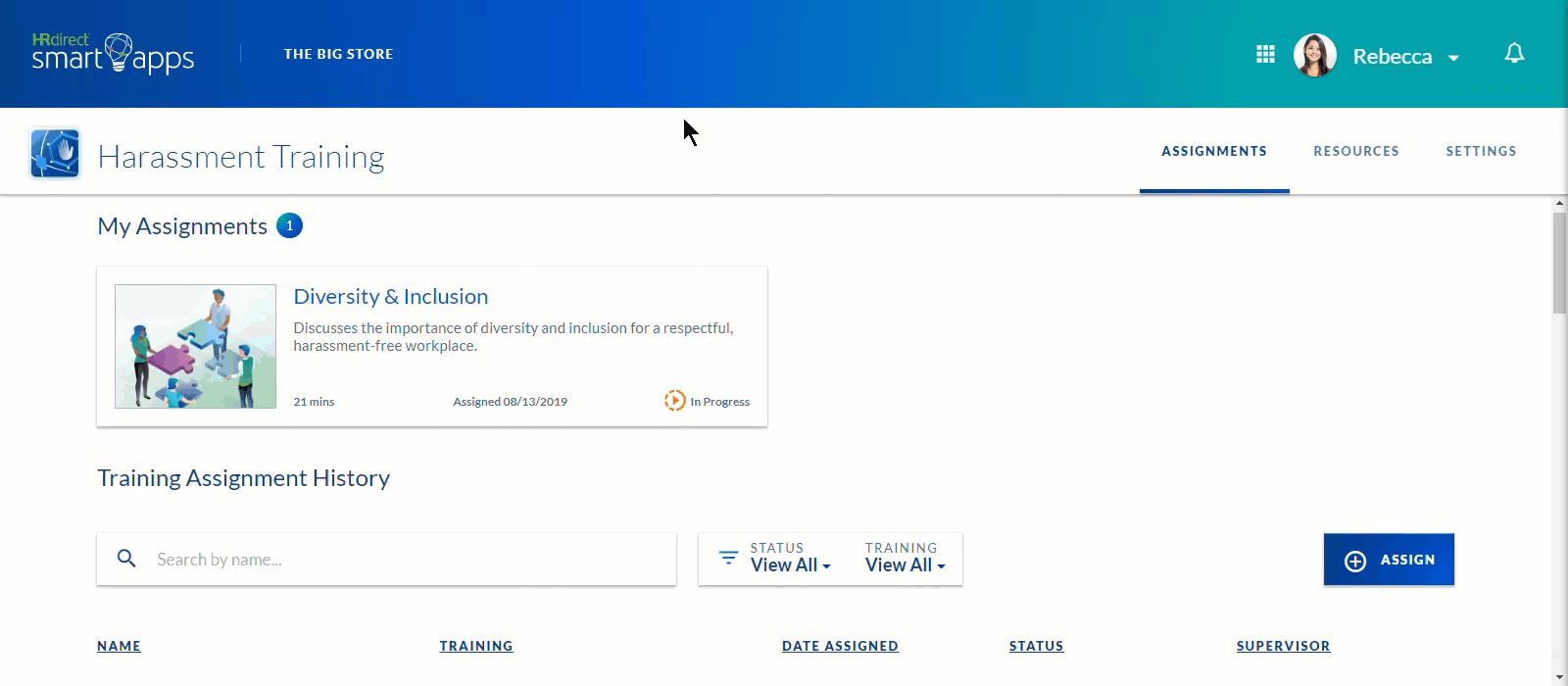

Comments
0 comments
Article is closed for comments.